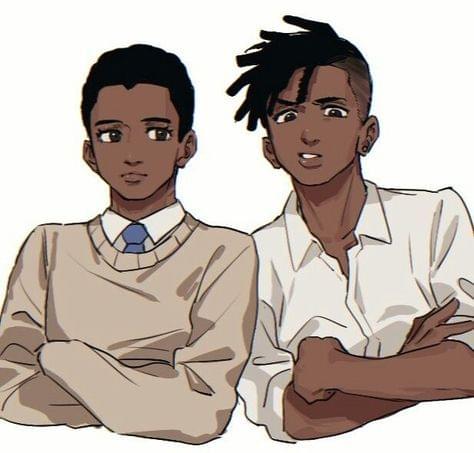Random crate episode 1: psswd
August 19, 2020
Hello everyone, today i will be starting a new series in which i uncover and then write about random and not very known crates on crates.io.
Crates.io is a website which stores rust libraries named crates which are the fetched by the cargo package manager then built and used to make rust binaries, the idea of this series came to my mind when i started to use some obscure packages from crates.io and started liking them.
Now let us start with the first one: psswd
Utility
Here is what is written on the crates.io page:
A simple Rust command line utility to manage your passwords. It uses age (Actually Good Encryption) to encrypt your passwords, and supports decryption using a passphrase.
Install
To install this crate, just type: $ cargo install psswd
Using
Be sure to have `~/.cargo/bin` in your path,you can still follow either way
Then after typing psswd in your terminal you should see:
$ psswd #change to ~/.cargo/bin/psswd if this does not work
psswd 0.1.3
Password manager using age-encryption
USAGE:
psswd <SUBCOMMAND>
FLAGS:
-h, --help Prints help information
-V, --version Prints version information
SUBCOMMANDS:
add Creates a new entry containing an encrypted password
delete Deletes one or all entries
help Prints this message or the help of the given subcommand(s)
list Lists entries
show Displays a specific entryTo create a new password, just type:
$ psswd add$ psswd add
Enter the shortname for your password entry: new_dope_password
Enter a password:
Enter a passphrase: Now let us list all the passwords:
$ psswd list # as we only have saved one password then we get only one in the list
new_dope_passwordThen let's get back our passwords with psswd show
$ psswd show
Enter your passphrase:
<whatever your passwdord is>All the magic is done by encrypting your password in ~/.psswd if you execute ls ~/.psswd you should see a list of encrypted files with their names.
Here is a little gif to illustrate all of this: here
additional info
- github repo: https://github.com/Gogopex/psswd
- crates.io: https://crates.io/crates/psswd
Final words
I hope you found this article useful, so see you in the next episode of random crates
If you found any typo or improvements please make a little PR to fix this on the Github repo
Github repo of this post: https://github.com/snow-blade/blog/blob/master/content/posts/