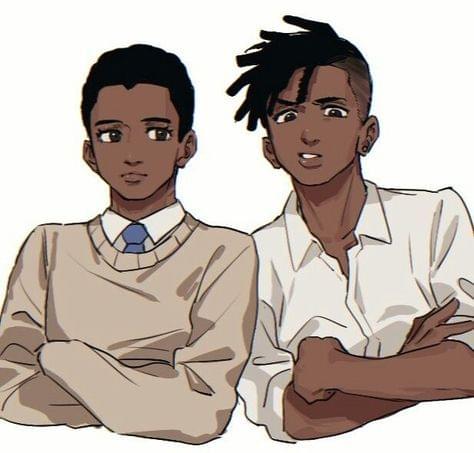Random crates episode 3: deadwiki
September 4, 2020
Utility
Original Description:
deadwiki is a Markdown-powered wiki that uses your filesystem as its db. This means you can keep your wiki in a git repository and edit content with your text editor, or read and modify pages
with styleusing its 1990s-era web interface.
Hmmm...Given only this explanation, you might get confused a bit so let's try breaking it in simple English.
It pretty much means that:
It uses a micro-framework named Vial as a http server
You give it a directory in your computer which is populated by one or more markdown files, you can also give it an empty directory and create articles in the browser
With these markdown files, you will have a wiki pointing to each of the present markdown files
One of the major features of a wiki is that anyone can edit it's content, it's possible to do so with deadwiki
Using a very simple and intuitive markdown editor, you can create new articles or edit existing ones in the web browser
Still don't get it? Let's proceed to real examples
Basic example
Let's first install deadwiki from the cargo registry by typing:
$ cargo install deadwikiBe sure to have ~/.cargo/bin in you path on linux, it should normally be fine on windows
Then let's create a new directory which will contain our wiki posts$ mkdir food-wiki && cd food-wikiLet's create our first and second post, use you favorite text editor to create the first articles
in tuna.md
# Tuna
An animal that looks weird but tastes great
#food #fish #submarinein shark.md
# Shark
A bit scary but i heard that it might have a good taste, who knows?
#food #fish #scaryin mango.md
# Mango
A tasty fruit that i don't really like
#food #fruit #randomthoughtsI made a simple wiki to demonstrate the basic usage of deadwiki, just remark the use of hashtags in the footer of each article. Here is the original description on hashtags:
deadwiki also includes support for
#hashtags. Any hashtag appearing in wiki text will be linked to a search page that lists all wiki pages containing that hashtag.
After creating these files, your directory should look like this:
.
├── mango.md
├── shark.md
└── tuna.mdThen execute:
$ dead .Then open your web-browser at: http://127.0.0.1:8000, you should then see something like this:
Click on any of the links and you should be able to see a header where you can click on links for editing the post, creating a new one or returning home. If you click on any of the hashtags, you should see that it will redirect you to a list of all wiki articles containing the hashtag.
If you type ctrl-j or visit localhost:8000/jump, you should see that there is a little search bar in which you can easily find your posts or hashtags by name in case you have many of them.
As of now, deadwiki is still in it's pre-release phase as it's evolving along with the vial-micro framework, in the future we can expect:
--read-onlymode, so i can have a copy i can view anywhere- mobile-friendly CSS
- search (probably just
grep) --gopher: serve wiki pages over gopher too (probably using phd*.cssin wiki dir gets included- homebrew package, AUR package
brew servicesfor running on osx,systemdfor arch
Also, the deadwiki philosophy is as follow:
- no database
- text editor/plain text friendly
- prefer server-side rendering
- take your data with you (scm friendly)
- js only for user input (keyboard shortcuts, markdown editor, finder)
- no js frameworks/helpers
- build time matters (42 crates currently, ~8s release ~6s debug)
Additional info
Github repo:https://github.com/xvxx/deadwiki/ crates.io: https://crates.io/crates/deadwiki/
Appendix
I hope you found this article useful, so see you in the next episode of random crates
If you found any typo or improvements please make a little PR to fix this on the Github repo
Github repo of this post: https://github.com/snow-blade/blog/blob/master/content/posts/